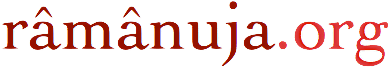Block Markup
"Block markup" is a term used in the sources of PmWiki indicating all markups resulting in HTML block elements[1] or in other words multiple paragraphs and other content.
- Forms
- paragraphs
- indent/outdent
- lists
- list items
- headings
- divisions and semantic HTML5 elements
- images
- pre
- tables
WikiStyles can be applied to blocks, else you don't need to bother about "blockmarkup" as a PmWiki user.
Division blocks
Division<div> HTML blocks are inserted with the (:div:)...(:divend:) markup. You can have the HTML id= and class= attributes like (:div id=id1 class="class1 class2":). A (:div:) markup automatically closes a previously open such tag. To have nested tags, you need to number the tag, and the matching tag end: (:div:) Outer block (:div2:) Inner block (:div2end:) (:divend:)
Semantic HTML5 elements
Since version 2.2.75, PmWiki allows the inclusion of a few semantic HTML5 elements. Note that an opening semantic markup automatically closes any previously opened tag of the same type, but does not verify or tidy the structure for you, so make sure you use closing tags when needed.
(:article:)...(:articleend:)- Inserts an <article> tag. You can have the HTML
id=andclass=attributes like(:article id=id1 class="class1 class2":). An(:article:)markup automatically closes a previously open such tag. To have nested tags, you need to number the tag, and the matching tag end:(:article:) Outer article (:article2:) Inner article (:article2end:) (:articleend:)
(:section:)...(:sectionend:)- Inserts a <section> tag. You can have the HTML
id=andclass=attributes like(:section id=id1 class="class1 class2":). A(:section:)markup automatically closes a previously open such tag. To have nested tags, you need to number the tag, and the matching tag end, like the(:article:)markup. (:header:)...(:headerend:)- Inserts a <header> tag. You can have the HTML
id=andclass=attributes like(:header id=id1 class="class1 class2":). A(:header:)markup automatically closes a previously open such tag, and it is not possible to nest such tags. (:footer:)...(:footerend:)- Inserts a <footer> tag. You can have the HTML
id=andclass=attributes like(:footer id=id1 class="class1 class2":). A(:footer:)markup automatically closes a previously open such tag, and it is not possible to nest such tags. (:aside:)...(:asideend:)- Inserts an <aside> tag. You can have the HTML
id=andclass=attributes like(:aside id=id1 class="class1 class2":). An(:aside:)markup automatically closes a previously open such tag, and it is not possible to nest such tags. (:address:)...(:addressend:)- Inserts an <address> tag. You can have the HTML
id=andclass=attributes like(:address id=id1 class="class1 class2":). An(:address:)markup automatically closes a previously open such tag, and it is not possible to nest such tags. (:nav:)...(:navend:)- Inserts a <nav> tag. You can have the HTML
id=andclass=attributes like(:nav id=id1 class="class1 class2":). A(:nav:)markup automatically closes a previously open such tag, and it is not possible to nest such tags. (:details summary="Summary":)...(:detailsend:)- Inserts a <details> and embedded <summary> section. Standard-compliant browsers will only show the summary, and the user can click on it to open the full section, without a need for JavaScript. A
(:details:)markup automatically closes a previously open such tag. To have nested tags, you need to number the tag, and the matching tag end, like the(:article:)markup. This is a recent addition to the HTML5 standard, see https://caniuse.com/#feat=details for current browser support (browsers that do not support it show the section open).
(:details summary="Click for more information...":) Here is the content of the <details> section. (:detailsend:) |
Click for more information...Here is the content of the <details> section. |
- To have a details section open by default, add the attribute
open=openlike(:details open=open summary="Summary":)
See also
- Block Markup Markup resulting in paragraphs
- Conditional Markup The if directive allows portions of a page to be included or excluded from rendering
- Custom Markup Using the Markup() function for custom wiki syntax; migration to PHP 5.5
- Markup Expressions String and formatting operations
- Markup Master Index Tabulation of all PmWiki markup
- Table directives Directives for table processing
- Tables Simple tables with double pipe markup, one row per line
This page may have a more recent version on pmwiki.org: PmWiki:BlockMarkup, and a talk page: PmWiki:BlockMarkup-Talk.