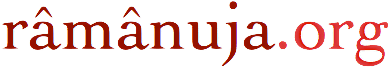Re: desikar stotrams
From the Bhakti List Archives
Sudarshan Iyengar H3-378 • Fri Nov 18 1994 - 08:59:55 PST
Krishna wrote .....
>>I would appreciate if sudarshan can a write up a procedure for those PC users
>>to convert files to postcript format.
What I was mentioning earlier was to use the Windows (Microsoft) to redirect
the printing output to a file instead of the printer, on PCs. Of course you must
have a Postscript Driver installed to be able to save PS files. (I think some
generic postscript drivers are supplied with Windows 3.1.)
With the assumption that the Postscript Printer Driver is installed here are
the steps to save a document from any Windows word-processing application, to
a postscript (actually encapsulated postscript or eps) file. This file can
then be mailed.
1). Before opening the application, open Control panel from the Main group.
Open the Printers icon under control panel.
2). Select any of the already installed postscript drivers as the active
printer.
3). Go to the "setup" section. Then on to "options". Here you can
select "encapsulated postscript file" for the "Print To" option.
4). Then proceed to the "advanced" option under the current menu.
Select "Conform to Adobe Document Structuring Conventions"
5). Click OK 3 times (once in every level) to come back up the hierarchical
menus to the top menu. then "close" the printers dialog box and exit
control panel.
6). Once you open the word processing application, make sure that the
same postscript printer driver is selected in "Print Setup".
7). When you are ready to print using the "Print" option it will ask
ask you for a Default file name for the file it is going to print to.
Just give any suitable name with a ".eps" extension, so we can remember
it is an encapsulated postscript file.
I believe that Macintosh users have a similar mechanism to save files on
apple applications.
On Unix platforms at least FrameMaker has a "print to file" option which
also saves postscript files.
regards,
-sudarshan
- Next message: Vaidehi Venkatakrishnan: "Bless us"
- Previous message: Mani Varadarajan: "Re: thiruppaanazhwaar"
- Messages sorted by: [ date ] [ thread ] [ subject ] [ author ] [ attachment ]